|
|
Post by Simona on May 5, 2008 14:17:32 GMT -5
I watched the clips I ripped using VLC and they look awesome, but when I import them into Vegas I get a preview like this: 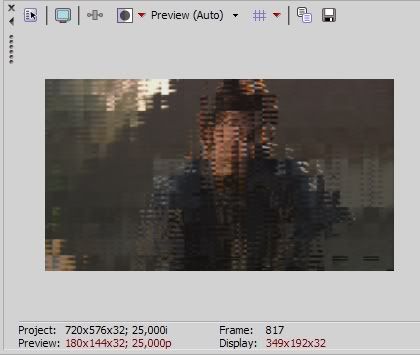 Does anyone know how to fix that? Thank you!  |
|
|
|
Post by Elvira on May 5, 2008 16:47:49 GMT -5
Well, that's just bizarre. Could you open one of the clips in MPEG Streamclip, go to File >> Show Stream Info, and tell us what it says (or better yet, give us a screenshot)? I don't know why it would do that.  |
|
|
|
Post by Simona on May 5, 2008 17:52:24 GMT -5
When I opened my clip in MPEG Streamclip, it looked the same as in Vegas... it's strange because in VLC it is quite good. I've encoded it using the DVCPRO PAL codec (my DVD is from UK) and the settings you suggest. Here's the screenshot: 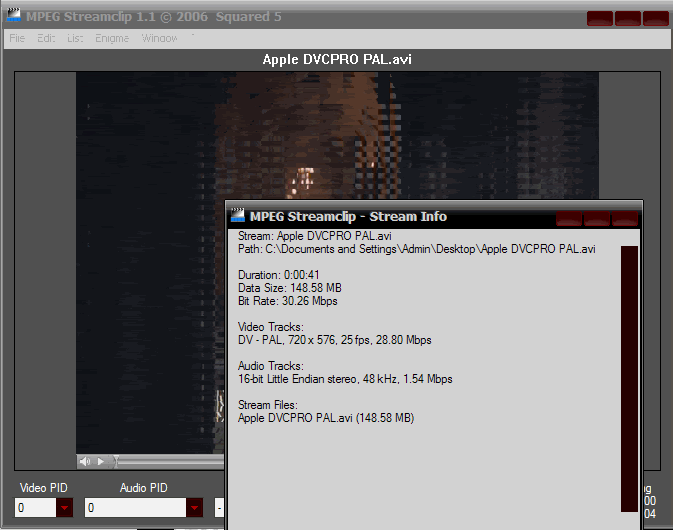 Since I'm the curious kind, before posting this answer I've tried to encode the same clip using the DV PAL codec and... surprise! It looks good in both MPEG Streamclip and Vegas. Here's the screenshot of the second clip: 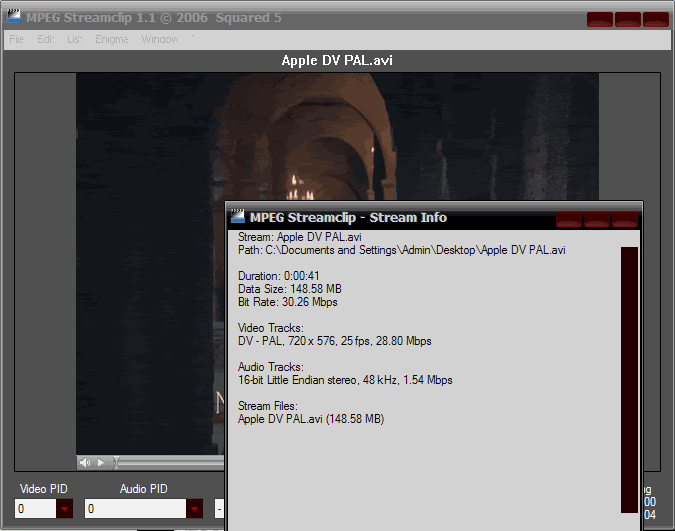 As you can see there is absolutely no difference in the Stream Info windows... I don't really know what to think. Anyway now my problem is solved  but I thought you would like to know Thank you, Elvira!  |
|
|
|
Post by Elvira on May 5, 2008 17:56:18 GMT -5
YAY! So, DV PAL worked, but DVCPRO was messed up? Thank you for letting me know. This kind of stuff helps me make my tutorials better! (I always encoded to DV AVI or DV MOV. Final Cut Express only takes DV, so I'm just used to that. Final Cut Pro will take DVCPRO, DVCPRO50, etc, but lately I've been editing in Final Cut Express to show off what it can do, hence the switch to DV.) Anyway, THANK YOU for the information! We're always learning here, aren't we? And I'm so glad it's now working for you!  |
|
|
|
Post by Simona on May 5, 2008 18:03:49 GMT -5
You're welcome, I'm happy if I can help! ;D And yes, everything works properly, now... it's a only pity I have to encode the 1st season all over again  Thanks again!  |
|
|
|
Post by Elvira on May 5, 2008 18:05:01 GMT -5
I'm sorry about that!  We're all learning here, though. You are all my "beta testers," did you know that?  (I am really sorry!  I didn't anticipate that DVCPRO would weird out like that! I'll have to do more tests.  ) |
|
|
|
Post by Simona on May 5, 2008 18:23:04 GMT -5
|
|
|
|
Post by val on May 5, 2008 21:56:22 GMT -5
Oh okay thanks so much Elvira ! I am avoiding .DIVX editing from now on . Just a few days ago my WMM crashed twice when I was doing a video with my .avi divx converted clips and it freaked me out !  I just deleted the entire movie and the project coz it just wouldn`t improve the situation despite restarting , refreshing and everything . The project wouldn`t even play in timeline . Anyways thanks again !  btw Simona , how did you RIP clips in VLC ? |
|
|
|
Post by Simona on May 6, 2008 3:13:00 GMT -5
Val, I ripped my clips in MPEG Streamclip, I only use VLC to watch them.  |
|
|
|
Post by val on May 7, 2008 9:01:02 GMT -5
Oh okay thanks ! I got a bit confused there. lol  |
|
|
|
Post by Elvira on May 7, 2008 14:14:45 GMT -5
Yes, the tutorial on page one of this thread gives you all the instructions you need to rip the clips!  |
|
|
|
Post by val on May 8, 2008 12:15:12 GMT -5
|
|
|
|
Post by Elvira on May 8, 2008 23:01:41 GMT -5
 I don't know what to tell you, Val!  I've tested these codecs on my installation of XP, and they work. (I wouldn't have recommended them if they didn't!) Sometimes I think Windows gets bogged down with codecs. I've experienced such drastic problems with Windows XP and WMM (where it got so bad that it would only take WMV files) so I just re-installed Windows. But this is of course too drastic for most people. (I am far more willing to do it because the Windows "side" of my computer isn't my "main" operating system.) I'd recommend uninstalling any extra codec packs, because I've heard that Windows video programs don't always handle these too well. On my current installation of Windows, I only have DivX.com player/encoder, XviD and whatever codecs came with the AMV.org app (downloadable at animemusicvideos.org) and whatever codecs come with Quicktime (and MPEG Streamclip, if it brings any codecs, which I am not sure it does  ). I've never needed any other codecs. I installed a codec pack with Vista once, and it didn't seem to hurt things, but it also didn't help. (I uninstalled Vista and returned to XP because Premiere Elements does not play well with Vista.  ) I'm obviously not a Windows power user, so regretfully I can't give you a whole lot more help, other than to say that DV AVI and MJPEG AVI are pretty standard codecs (many camcorders export as DV), so WMM should not have a problem with them. It's possible that the "flavor" of DV AVI that MPEG Streamclip makes might not agree with some Windows editing programs (so far it works with all the software I've tested, on several computers, so I think it's okay), but still, WMM should be able to work with DV AVI.  |
|
|
|
Post by val on May 8, 2008 23:30:02 GMT -5
Yes ! That is exactly what is happening to me ! My WMM has suddenly started accepting only wmv videos . Anything else which requires a codec is just freezes in timeline and I`m forced to shut it down  I`m trying my best to get rid of these codecs now but nothing seems to be changing ...... I may have to opt for a re-installation myself  I agree because my WMM has accepted DV AVI before so its not about the video , its a codec issue that I need to sort out here... I have quite a number of them and I`m not even sure what to delete but I`ll try and get a re-installation done soon  Thanks so much as always for your help !  |
|
|
|
Post by Elvira on May 8, 2008 23:46:21 GMT -5
Sounds like a plan, Val!  I'm sure if we were Windows power users, we might have a better way to fix the problem!  But sSo far, a lot of my solutions to Windows issues is a reinstall!  I once had one of my friends (a major Windows fan, and "PC Guru") upgrade my old PC. He also reinstalled Windows for me. He said that Windows was in a sorry state on my PC (before he reinstalled), because of all the extra programs and nonsense that I put on there. "Keep it lean," he said. He cautioned against installing every bit of shareware that struck my fancy. I always thought this made no sense—what are software programs there for, but to be installed? What is wrong with installing software? (Obviously I am much better off as a Mac user, with that attitude!  ) Anyway, XP and Vista are improved (I think) in some respects, so you shouldn't be too paranoid about installing new software. But I think the codec issue is still a big concern. So just install only the codecs you need. So far all I've needed with the video programs I'm using (VideoStudio, Vegas, Premiere Elements) is DivX, Quicktime (whatever codecs it gives me  ), and the AMV.org app. I'm a little paranoid about installing anything else!  |
|