vigorlilover
Getting used to the place
  Ringer Nation
Ringer Nation
Posts: 27
|
Post by vigorlilover on Apr 10, 2009 19:21:47 GMT -5
 thanks! I love it too, even better when I learn all of its features it has way more then my old HP. I will go check back in the tutorials, and get back to you.
|
|
vigorlilover
Getting used to the place
  Ringer Nation
Ringer Nation
Posts: 27
|
Post by vigorlilover on May 10, 2009 16:13:18 GMT -5
Hello, I have three issues; I was able to convert a movie ( used Mac the ripper, mpeg streamclip) but when it was done and it open in quicktime its said "This player is incompatible with the region marketing of this disk" but it still began but it plays without sound, also it won't let me import the video into imovie  |
|
|
|
Post by Wild Roses on Nov 10, 2009 0:18:14 GMT -5
Don't all collapse from shock, but I think I might have something techno-wizzy to add to the topic. www.dvd43.com/DVD43 is a tool that works on PCs. It overrides the computer's hard-wired region protections and makes the computer think it is the region of the movie that is playing. This is how good it is: I downloaded the dvdshrink since the dvd decrypter and mpegsteamclip aren't recognizing my region 2 Northanger Abbey dvd. According to the tutorial, dvdshrink will detect that my region 2 is incompatible with my laptop and ask me to change my laptop's region. It did not. It skipped straight to the analysing step.
A more solid proof about the wonder that is dvd43:
www.afterdawn.com/software/video_software/dvd_tools/dvd_region_info.cfm
This is a freeware that checked if a drive is region free and if not, how many changes it has left. Everytime I've checked it, it always says I have 4 changes left, even though I've watched my non-region 1 dvds much more than 4 times on my computer.
I can't take credit for finding these, only bringing them to your attention. I found the links on the Darcylicious Forum.
Also have to add that although I downloaded dvdshrink as a 'I hope this works so I can vid NA or I'm screwed,' I'm liking the all-in-oneness of dvdshrink so much, I might get rid of the decrypter and mpeg streamclip. |
|
|
|
Post by Elvira on Nov 10, 2009 1:26:34 GMT -5
Thanks for bringing this link to our attention! I'll definitely look into it!  But I have a question about DVD shrink. Unless it converts your DVD to an editable codec (like DV AVI, Lagarith AVI, or MJPEG AVI) then you're still going to need MPEG Streamclip (or VirtualDubMod). When I tried out DVD Shrink, all it did was compress the DVD.  There are a a lot of "all in one" DVD rippers out there, and usually they just convert the DVD to some unsuitable codec like XviD. |
|
It Was You
Getting used to the place
  Stuff of Legend
Stuff of Legend
Posts: 41
|
Post by It Was You on Jan 3, 2010 16:07:15 GMT -5
I hope someone here can help.
I'm having some trouble with DVD Shrink. I've always used this program to rip, but I recently have tried "Legend of the Seeker" and when I click on the DVD drive, it's giving me a list of 62 titles, all approximately 40 minutes long - presumably episodes. Most TV show DVD's only have 4 or 5 episode titles listed per disc, plus maybe a few extras or bonus features. Also, when I try to click on them to analyze them and place them in the list to rip, it doesn't show a preview, the program freezes up and won't respond. Has anyone else encountered this? I've also given DVD Decrypter a try, and it keeps giving me an errors as well. Help? Any ideas??
|
|
|
|
Post by angeliquegrace on Jan 30, 2010 4:56:01 GMT -5
Ok so me (being the geek that I am) could NOT wait for the Dvd release of Bright Star t ocome out in Australia because we are very slow compared to the rest of the world... I usually follow this tutorial, and I usually use Dvd Decrypter for ripping, and I get past the "Brute Force" thing when this message pops up: 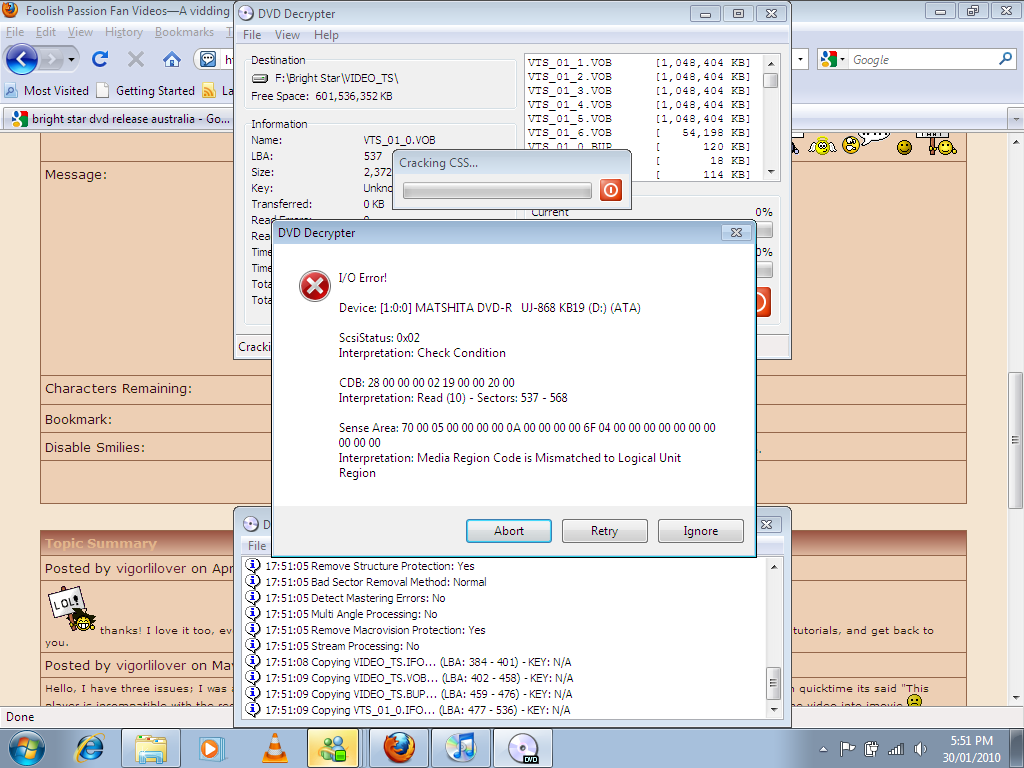 I also tried ripping it using Mac the Ripper (I have a MAcbook but I use both Mac and Windows 7) and it seemed to be ripping fine until it came up with a message saying: "Warning, this dvd has bad sectors." It then told me that it would continue to rip but that the files may not be playable. Which they aren't.  I've had dvds from overseas before and they have ripped fine on other programs, programs that I don't have right now. Is there any possible solution to these problems? Can anyone help me?  EDIT: I also tried playing it in VLC player- but to no avail. I went "Open Disc" and it does ry to play the file, I can hear it  And for a few seconds I see a flash of it trying to play and it's like a green screen  |
|
|
|
Post by Elvira on Jan 30, 2010 8:35:31 GMT -5
You'll probably need an external drive.  Intel Macs have an optical drive which is hard-wired for one region at a time, alas. (I make mention of this in the tutorial, but that can be easy to miss.  ) So if you want to rip a different region, you're going to either have to switch regions on your internal drive (WHICH I DO NOT recommend, since you only get 4-5 switches in total) or get an external drive which doesn't have the region restrictions. I've had to use external USB or Firewire DVD drives since getting an Intel Mac. |
|
|
|
Post by angeliquegrace on Jan 30, 2010 10:24:00 GMT -5
Interesting. Ok, I will definitely look into that, Idon't even want to mess with my DVD drive/regions as it works pretty well at the moment!!
I may test it out on a friend's laptop (whose isn't a mac) and see if it will rip onto hers using DVD decrypter.
|
|
|
|
Post by buckaroo20 on Feb 22, 2010 22:48:56 GMT -5
Thanks so much for the advice on ripping foreign DVDs. I happened to have bought a DVD drive for my netbook without even realizing I would need it to rip the Merlin DVDs I bought from the UK. Whew! Once again, you're my vidding savior. Ripping them as I type this.
|
|
|
|
Post by angelfish69 on Mar 23, 2010 6:35:07 GMT -5
HELP!
I am trying to rip a movie with dvd decrypter and it just won't take, I use windows 7, it ripped Twilight just fine but is being awkward about New Moon, if anyone knows an alternative that rips vob files, pretty please?
angela
|
|
|
|
Post by angelfish69 on Mar 24, 2010 4:37:50 GMT -5
Okay problem solved, if anyone else has problems ripping New Moon (which I read had a newer protection system in play) I downloaded the trial version of anydvd, and it did the job.
angela
|
|
Ski
Newbie

Posts: 3
|
Post by Ski on Apr 25, 2010 5:44:08 GMT -5
Hey, I use DVD Decrypter to rip DVDs like suggested, but when I try to rip a tv series, which has 3 episodes in one disc, it'll only rip 1/3 episodes. Does anyone know how I can rip all 3 episodes from one disc?
|
|
|
|
Post by buckaroo20 on Apr 30, 2010 21:03:15 GMT -5
Argh, I'm having a problem ripping the DVD of Sherlock Holmes (2009). They must have some new encryption in place, I'm guessing. I ripped it with 2 different programs (Mac the Ripper and MDRP) and neither ripped the audio, just the video. Obviously, that's the most important part, but I'd so much rather have the audio too.
Any ideas?
|
|
|
|
Post by unfoorgiven on Oct 14, 2010 16:50:45 GMT -5
I have a really bad problem. I insert a blank DVD+R CD into my drive and I obviously open DVD Decrypter. Immediately it finds the CD and starts scanning it, etc. The problem is, at the bottom it always says "Disc Is Empty", even when there IS something inside the disc.
Here is my log:
I 22:34:06 DVD Decrypter Version 3.5.4.0 started!
I 22:34:06 Microsoft Windows Code Name "Longhorn" Home Edition (6.0, Build 6002 : Service Pack 2)
I 22:34:06 Initialising SPTI...
I 22:34:06 Searching for SCSI / ATAPI devices...
I 22:34:06 Found 1 DVD-RAM/±RW!
I don't see any problems there, but sometimes I get some kind of "UDF file system parsing failed" error, although not anymore. I have tried a ton of things, and all I want to do is transcode my videos to a Lagarith file, which seems impossible at the moment. This is the only way I can find to do that, and after searching the net for 6 hours, I still haven't found a solution.
Please help... I don't know what else to do...
|
|
tiredeye
Getting used to the place
  Vidding devotee
Vidding devotee
Posts: 43
|
Post by tiredeye on Oct 23, 2010 16:03:25 GMT -5
I just did a quick google search and UDF file parsing errors seem to be caused by a whole host of different problems, from unreadable discs, moody disc drives, harware conflicts, registry errors... there are a whole host of suggested solutions, some apparently work, but not consistently. They mostly involve manually editing registry files, reinstalling the drive.... heavy stuff like that!!!
One question, is the DVD+R something you've copied/compiled yourself? If so, is the disc properly closed/finalised? Not sure if this would cause ripping problems, but it might be worth considering. I'm guessing that the files are definitely in VOB format that need ripping?
If the DVD disc is definitely OK, I think I'd try different ripping software rather than tackle some of the suggested solutions.
|
|