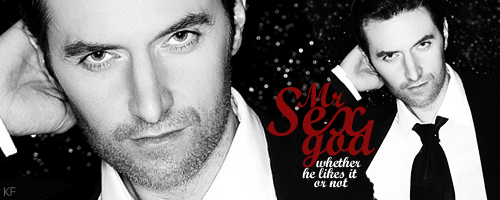Post by Elvira on Sept 6, 2009 22:25:42 GMT -5
This tutorial is not for first-time vidders who happen to be using the Macintosh platform, it's for experienced Windows vidders who are switching to the Macintosh platform (that iMac or Macbook was just too tempting) and now need to learn how to make the transition to using a Mac to make their fan videos.
This tutorial is dedicated to our own Heathra who just got a top-of-the-line iMac, as well as Juliet on YouTube (new Macbook
who just got a top-of-the-line iMac, as well as Juliet on YouTube (new Macbook  ) and I know there must be many others who have made the transition recently.
) and I know there must be many others who have made the transition recently.
Vidding for Mac "Switchers"
Here's an overview of some of the differences you'll need to know about, as well as programs you should download, and tutorials you might want to look at.
IMMEDIATE SOFTWARE DOWNLOADS (Get these right away!)
When you get your shiny new Mac, hie thee over immediately to www.perian.org and install their codec pack. This will give you XviD (DivX, same difference), Flash, and other codecs that will make your life much easier.
Even though Quicktime (with the Perian codec pack) can play most anything, download and install VLC Player for those files that QT doesn't want to play.
Then, go to www.flip4mac.com and install their free plug-in to play WMV files within Quicktime. (VLC will also play WMV files.)
With both Quicktime/Perian, Flip4Mac and VLC, you are set for almost all media playing needs. I find that I often can play more file types than many of my Windows-using counterparts, because I am prepared with my media players and codecs installed, while some (I am afraid to say) Windows users only want to use Windows Media Player all the time.
You know I'm going to say it: MPEG Streamclip. It pretty much is the same as the Windows version, except that I think the Mac version is a little more flexible. If you need to convert downloaded XviD (DivX, whatever) AVI files to DV MOV or some editable codec, the Windows version of MPEG Streamclip will do it only with the 3ivX codec installed, and your DV files won't get audio. Not so with the Mac version—good quality, and audio, and the Perian.org codec pack is all you need.
Mac the Ripper a DVD ripping program, to extract the digital (VOB) files from your DVD and place them on your hard drive. This link is for the non-Universal Binary version. I haven't tested it in Snow Leopard yet. If you want the newer Universal Binary (meaning it's for both Power PC and Intel Macs) version, do a Google search for "Mac the Ripper" and "Intel" and some links should come up.
Other Mac video apps
ripitapp.com/ I just heard of this. Like, two minutes ago. An alternative DVD ripping program. Will test it out in Snow Leopard. It is not free like Mac the Ripper, but not horrendously expensive either.
fixounet.free.fr/avidemux/ Avidemux. A great free video converter. It'll make XviD AVI files, and do other good stuff.
Consider Purchasing:
I know, I know, a lot of vidders don't want to pay for anything! But on the Mac, you may want to buy a thing or two, to make life easier.
But on the Mac, you may want to buy a thing or two, to make life easier.
If you're determined not to spend any money, this somewhat outdated tutorial Mac Vidding on the Cheap should help (warning, iMovie 6 no longer available, but if you have a new Mac, you have iMovie 09, which is fabulous.) Of particular note is the tutorial on how to use Handbrake (an alternative DVD ripper that is free, but far more time-consuming).
Apple's MPEG-2 Playback component: apple.com/quicktime/mpeg2 (Link is for the USA Apple store, do a search for "MPEG-2 Playback component" and your country, to find where to buy it if you live outside of the USA.)
If there was one app that I STRONGLY HIGHLY RECOMMEND that you buy, it is the Apple MPEG-2 Playback component. It allows you to open your ripped DVD (VOB) files straight in MPEG Streamclip, and convert them to DV (a format for editing). Sure, you can use the free Handbrake (follow the tutorial for "Mac Vidding on the Cheap") but it will take much longer. Spare yourself the hassle and spring the $20 US for the plug-in. Trust me on this one.
If you have a lot of WMV (Windows Media) files as your source clips you may want to upgrade your plug-in for Flip4Mac (it's the $29 version) to allow MPEG Streamclip to open the WMV files and then convert them to a Mac-friendly codec. If you do NOT buy Flip4Mac (but instead use their free plug-in) you'll get this ugly Flip4Mac watermark all over your converted clips.
It's rare for vidders to edit WMV (well, to have original clips that are WMV)—XviD/DivX are more common. Plus, some of the download places I've seen with WMV clips? The quality is hideous. Do yourself a favor and break free of low res clip sources.
THINGS TO KNOW ABOUT MAC VIDDING
Editing your downloaded AVI files: Have you been loading up your downloaded XviD (DivX, whatever) AVI files straight into your Windows editor and editing away? Well, don't bother on the Mac. It either won't work, or it'll be slow, unstable and make your software crash. And before you think that this is a bad thing, read this tutorial, which explains why editing those XviD/DivX/WMV whatever files has always been a bad idea anyway.
Mac editing software doesn't tolerate it, and because of that, you start out with better habits right from the start.
For Final Cut (Express or Pro) you should edit with DV, DV MOV, or (if you have Final Cut Pro) some other codec like PRORES or MJPEG MOV. But never XviD AVI, WMV, or anything like that. Fortunately you can convert your downloaded files with MPEG Streamclip to DV or whatever.
For iMovie 09, the BEST (really, the ONLY) file type you want to use is DV. (Not DV MOV, .DV.)
Don't complain about this, it's only what every vidder should be doing! The tutorials on this forum are constantlynagging reminding vidders that in order to avoid problems, they should edit with DV or some other "editable" codec. It's no different with Mac editing.
YOUR CLIPS MUST BE STORED ON A MAC-FORMATTED DISK.
There are workarounds for this, but it's just easier to have all stored media on a Mac-formatted disk. If you have any external drives that you used on your PC, the Mac can read the disk even if you haven't reformatted it yet. But don't place any DV files on there and expect that Final Cut or iMovie to use them without big complaints. Drag any DV (or whatever editable files) to a Mac hard drive.
ENCODING VIDEO (Making the video that you'll upload to YouTube or to be shared with your friends).
If you always made WMV files, and want to continue doing that on the Mac, it's going to cost you. Flip4Mac has several encoder flavors for making WMV files. The $50 version is barebones, and will make WMV files that are "okay" looking. In order to get better quality, you need to upgrade to the "Studio Pro" ($99) version.
Yeah, I know, bummer. But it never bothered me, because I never liked WMV anyway. (Even when I was a Windows-only user, I didn't like it.) I have Flip4Mac Studio Pro, but to be honest I don't use it that often. What I like to use instead is MPEG Streamclip to make H.264 MP4 files (which are becoming far more popular in the vidding word right now), or Avidemux, or DivX encoder ($20) to make DivX/XviD AVI files. Even the DivX encoder is cheaper than trying to make WMV files with Flip4Mac.
I have Flip4Mac Studio Pro, but to be honest I don't use it that often. What I like to use instead is MPEG Streamclip to make H.264 MP4 files (which are becoming far more popular in the vidding word right now), or Avidemux, or DivX encoder ($20) to make DivX/XviD AVI files. Even the DivX encoder is cheaper than trying to make WMV files with Flip4Mac.
If you think that your viewers will complain about having no WMV files, give them some "tough love" and tell them to download VLC Player. There are fewer and fewer Windows users these days who freeze at the thought of playing anything that is not WMV, but if you encounter someone like that, give it to them straight—the world does not revolve around WMV, and a lot of vidders don't use it at all anymore, so it's past time to get used to that.
TUTORIAL LINKS FOR MAC USERS
Rip your DVD: There's a tutorial here for ripping your DVDs with Mac the Ripper: fpvideos.proboards.com/index.cgi?board=tutorials&action=display&thread=1028
Convert your files to DV MOV (or DV): If you are using Final Cut Express, Final Cut Pro, or iMovie 09, you will probably be following this tutorial. fpvideos.proboards.com/index.cgi?board=tutorials&action=display&thread=20
A mini tutorial for iMovie 09. If you just got a Mac, you have this already installed. I absolutely LOVE iMovie 09, but I liken it to a hothouse flower—it must be treated carefully. I am so crazy about iMovie 09 that I made a new YouTube channel, just for my iMovie videos: www.youtube.com/user/vogonfanvids So rest assured, even though iMovie 09 can get a little persnickety, it's well worth it: fpvideos.proboards.com/index.cgi?board=tutorials2&action=display&thread=1623
Final Cut newbies: Final Cut (Express or Pro) is a sophisticated video editing application which will suit your vidding needs well. fpvideos.proboards.com/index.cgi?board=tutorials2&action=display&thread=237
HD for Final Cut: Woop woop woop! Real HD on Final Cut! And it looks gorgeous! Look at Brace Face's HD video ("All the Same") which has an HD download here. This is her SECOND EVER fan video, and she did it in HD! How cool is that! Here's the tutorial she followed! fpvideos.proboards.com/index.cgi?board=tutorials2&action=display&thread=1712
Look at Brace Face's HD video ("All the Same") which has an HD download here. This is her SECOND EVER fan video, and she did it in HD! How cool is that! Here's the tutorial she followed! fpvideos.proboards.com/index.cgi?board=tutorials2&action=display&thread=1712
Save hard drive space: If you are worried that you'll run out of disk space, with all these DV files, and you have Final Cut Pro, follow this tutorial to use a codec that is more careful with disk space. (Scroll down the page to read the instructions for Final Cut.) fpvideos.proboards.com/index.cgi?board=tutorials2&action=display&thread=1118
Make "shiny" video on the Mac: For smoothing noise and making extra prettiness in your finished video. For Final Cut and iMovie users. fpvideos.proboards.com/index.cgi?board=tutorials2&action=display&thread=246
Setting up your project: This has become far more easy with iMovie 09 and Final Cut Express 4 (and Final Cut Pro 6 & 7) but still, an overview can't hurt. Setting up your project is VERY important, especially if you want to avoid those annoying letterbox bars (black bars at the top and bottom of your video) in YouTube. fpvideos.proboards.com/index.cgi?board=tutorials2&action=display&thread=347
FINAL THOUGHTS
Give yourself time. Vidding on the Mac is very fun, and often the software you use is easier (at least I think so) and more responsive. But there will be things that are "different" from how you used to do them on Windows, and this may take adjustment. Don't expect to love EVERYTHING about the Mac right away. Some people do, but some people don't. There might always be something that you'll prefer on Windows, and that's okay.
If you find yourself struggling to adjust, just give it more time, and KEEP AN OPEN MIND. Both Mac users and PC users make fabulous fan videos, and after all, many video professionals switch to the Macintosh platform in order to get more editing jobs. The Mac is a great platform for video editing. Give yourself time to learn this new way of vidding, and keep looking at the tutorials.
Lurk on the Final Cut/iMovie forums on Apple.com. Don't admit that you make fan videos, but lurk, and learn. Of special interest is the Final Cut Pro area. A lot of professional editors hang out there, and you can pick up some useful technical tidbits from them, links to their tutorials, and so forth.
Final Cut Pro: discussions.apple.com/forum.jspa?forumID=939
Final Cut Express: discussions.apple.com/forum.jspa?forumID=936
iMovie: discussions.apple.com/category.jspa?categoryID=141
Have fun and happy vidding!
This tutorial is dedicated to our own Heathra
 who just got a top-of-the-line iMac, as well as Juliet on YouTube (new Macbook
who just got a top-of-the-line iMac, as well as Juliet on YouTube (new Macbook  ) and I know there must be many others who have made the transition recently.
) and I know there must be many others who have made the transition recently.Vidding for Mac "Switchers"
Here's an overview of some of the differences you'll need to know about, as well as programs you should download, and tutorials you might want to look at.
IMMEDIATE SOFTWARE DOWNLOADS (Get these right away!)
When you get your shiny new Mac, hie thee over immediately to www.perian.org and install their codec pack. This will give you XviD (DivX, same difference), Flash, and other codecs that will make your life much easier.
Even though Quicktime (with the Perian codec pack) can play most anything, download and install VLC Player for those files that QT doesn't want to play.
Then, go to www.flip4mac.com and install their free plug-in to play WMV files within Quicktime. (VLC will also play WMV files.)
With both Quicktime/Perian, Flip4Mac and VLC, you are set for almost all media playing needs. I find that I often can play more file types than many of my Windows-using counterparts, because I am prepared with my media players and codecs installed, while some (I am afraid to say) Windows users only want to use Windows Media Player all the time.
You know I'm going to say it: MPEG Streamclip. It pretty much is the same as the Windows version, except that I think the Mac version is a little more flexible. If you need to convert downloaded XviD (DivX, whatever) AVI files to DV MOV or some editable codec, the Windows version of MPEG Streamclip will do it only with the 3ivX codec installed, and your DV files won't get audio. Not so with the Mac version—good quality, and audio, and the Perian.org codec pack is all you need.
Mac the Ripper a DVD ripping program, to extract the digital (VOB) files from your DVD and place them on your hard drive. This link is for the non-Universal Binary version. I haven't tested it in Snow Leopard yet. If you want the newer Universal Binary (meaning it's for both Power PC and Intel Macs) version, do a Google search for "Mac the Ripper" and "Intel" and some links should come up.
Other Mac video apps
ripitapp.com/ I just heard of this. Like, two minutes ago. An alternative DVD ripping program. Will test it out in Snow Leopard. It is not free like Mac the Ripper, but not horrendously expensive either.
fixounet.free.fr/avidemux/ Avidemux. A great free video converter. It'll make XviD AVI files, and do other good stuff.
Consider Purchasing:
I know, I know, a lot of vidders don't want to pay for anything!
 But on the Mac, you may want to buy a thing or two, to make life easier.
But on the Mac, you may want to buy a thing or two, to make life easier. If you're determined not to spend any money, this somewhat outdated tutorial Mac Vidding on the Cheap should help (warning, iMovie 6 no longer available, but if you have a new Mac, you have iMovie 09, which is fabulous.) Of particular note is the tutorial on how to use Handbrake (an alternative DVD ripper that is free, but far more time-consuming).
Apple's MPEG-2 Playback component: apple.com/quicktime/mpeg2 (Link is for the USA Apple store, do a search for "MPEG-2 Playback component" and your country, to find where to buy it if you live outside of the USA.)
If there was one app that I STRONGLY HIGHLY RECOMMEND that you buy, it is the Apple MPEG-2 Playback component. It allows you to open your ripped DVD (VOB) files straight in MPEG Streamclip, and convert them to DV (a format for editing). Sure, you can use the free Handbrake (follow the tutorial for "Mac Vidding on the Cheap") but it will take much longer. Spare yourself the hassle and spring the $20 US for the plug-in. Trust me on this one.
If you have a lot of WMV (Windows Media) files as your source clips you may want to upgrade your plug-in for Flip4Mac (it's the $29 version) to allow MPEG Streamclip to open the WMV files and then convert them to a Mac-friendly codec. If you do NOT buy Flip4Mac (but instead use their free plug-in) you'll get this ugly Flip4Mac watermark all over your converted clips.
It's rare for vidders to edit WMV (well, to have original clips that are WMV)—XviD/DivX are more common. Plus, some of the download places I've seen with WMV clips? The quality is hideous. Do yourself a favor and break free of low res clip sources.
THINGS TO KNOW ABOUT MAC VIDDING
Editing your downloaded AVI files: Have you been loading up your downloaded XviD (DivX, whatever) AVI files straight into your Windows editor and editing away? Well, don't bother on the Mac. It either won't work, or it'll be slow, unstable and make your software crash. And before you think that this is a bad thing, read this tutorial, which explains why editing those XviD/DivX/WMV whatever files has always been a bad idea anyway.
Mac editing software doesn't tolerate it, and because of that, you start out with better habits right from the start.
For Final Cut (Express or Pro) you should edit with DV, DV MOV, or (if you have Final Cut Pro) some other codec like PRORES or MJPEG MOV. But never XviD AVI, WMV, or anything like that. Fortunately you can convert your downloaded files with MPEG Streamclip to DV or whatever.
For iMovie 09, the BEST (really, the ONLY) file type you want to use is DV. (Not DV MOV, .DV.)
Don't complain about this, it's only what every vidder should be doing! The tutorials on this forum are constantly
YOUR CLIPS MUST BE STORED ON A MAC-FORMATTED DISK.
There are workarounds for this, but it's just easier to have all stored media on a Mac-formatted disk. If you have any external drives that you used on your PC, the Mac can read the disk even if you haven't reformatted it yet. But don't place any DV files on there and expect that Final Cut or iMovie to use them without big complaints. Drag any DV (or whatever editable files) to a Mac hard drive.
ENCODING VIDEO (Making the video that you'll upload to YouTube or to be shared with your friends).
If you always made WMV files, and want to continue doing that on the Mac, it's going to cost you. Flip4Mac has several encoder flavors for making WMV files. The $50 version is barebones, and will make WMV files that are "okay" looking. In order to get better quality, you need to upgrade to the "Studio Pro" ($99) version.
Yeah, I know, bummer. But it never bothered me, because I never liked WMV anyway. (Even when I was a Windows-only user, I didn't like it.)
 I have Flip4Mac Studio Pro, but to be honest I don't use it that often. What I like to use instead is MPEG Streamclip to make H.264 MP4 files (which are becoming far more popular in the vidding word right now), or Avidemux, or DivX encoder ($20) to make DivX/XviD AVI files. Even the DivX encoder is cheaper than trying to make WMV files with Flip4Mac.
I have Flip4Mac Studio Pro, but to be honest I don't use it that often. What I like to use instead is MPEG Streamclip to make H.264 MP4 files (which are becoming far more popular in the vidding word right now), or Avidemux, or DivX encoder ($20) to make DivX/XviD AVI files. Even the DivX encoder is cheaper than trying to make WMV files with Flip4Mac. If you think that your viewers will complain about having no WMV files, give them some "tough love" and tell them to download VLC Player. There are fewer and fewer Windows users these days who freeze at the thought of playing anything that is not WMV, but if you encounter someone like that, give it to them straight—the world does not revolve around WMV, and a lot of vidders don't use it at all anymore, so it's past time to get used to that.
TUTORIAL LINKS FOR MAC USERS
Rip your DVD: There's a tutorial here for ripping your DVDs with Mac the Ripper: fpvideos.proboards.com/index.cgi?board=tutorials&action=display&thread=1028
Convert your files to DV MOV (or DV): If you are using Final Cut Express, Final Cut Pro, or iMovie 09, you will probably be following this tutorial. fpvideos.proboards.com/index.cgi?board=tutorials&action=display&thread=20
A mini tutorial for iMovie 09. If you just got a Mac, you have this already installed. I absolutely LOVE iMovie 09, but I liken it to a hothouse flower—it must be treated carefully. I am so crazy about iMovie 09 that I made a new YouTube channel, just for my iMovie videos: www.youtube.com/user/vogonfanvids So rest assured, even though iMovie 09 can get a little persnickety, it's well worth it: fpvideos.proboards.com/index.cgi?board=tutorials2&action=display&thread=1623
Final Cut newbies: Final Cut (Express or Pro) is a sophisticated video editing application which will suit your vidding needs well. fpvideos.proboards.com/index.cgi?board=tutorials2&action=display&thread=237
HD for Final Cut: Woop woop woop! Real HD on Final Cut! And it looks gorgeous!
 Look at Brace Face's HD video ("All the Same") which has an HD download here. This is her SECOND EVER fan video, and she did it in HD! How cool is that! Here's the tutorial she followed! fpvideos.proboards.com/index.cgi?board=tutorials2&action=display&thread=1712
Look at Brace Face's HD video ("All the Same") which has an HD download here. This is her SECOND EVER fan video, and she did it in HD! How cool is that! Here's the tutorial she followed! fpvideos.proboards.com/index.cgi?board=tutorials2&action=display&thread=1712Save hard drive space: If you are worried that you'll run out of disk space, with all these DV files, and you have Final Cut Pro, follow this tutorial to use a codec that is more careful with disk space. (Scroll down the page to read the instructions for Final Cut.) fpvideos.proboards.com/index.cgi?board=tutorials2&action=display&thread=1118
Make "shiny" video on the Mac: For smoothing noise and making extra prettiness in your finished video. For Final Cut and iMovie users. fpvideos.proboards.com/index.cgi?board=tutorials2&action=display&thread=246
Setting up your project: This has become far more easy with iMovie 09 and Final Cut Express 4 (and Final Cut Pro 6 & 7) but still, an overview can't hurt. Setting up your project is VERY important, especially if you want to avoid those annoying letterbox bars (black bars at the top and bottom of your video) in YouTube. fpvideos.proboards.com/index.cgi?board=tutorials2&action=display&thread=347
FINAL THOUGHTS
Give yourself time. Vidding on the Mac is very fun, and often the software you use is easier (at least I think so) and more responsive. But there will be things that are "different" from how you used to do them on Windows, and this may take adjustment. Don't expect to love EVERYTHING about the Mac right away. Some people do, but some people don't. There might always be something that you'll prefer on Windows, and that's okay.
If you find yourself struggling to adjust, just give it more time, and KEEP AN OPEN MIND. Both Mac users and PC users make fabulous fan videos, and after all, many video professionals switch to the Macintosh platform in order to get more editing jobs. The Mac is a great platform for video editing. Give yourself time to learn this new way of vidding, and keep looking at the tutorials.
Lurk on the Final Cut/iMovie forums on Apple.com. Don't admit that you make fan videos, but lurk, and learn. Of special interest is the Final Cut Pro area. A lot of professional editors hang out there, and you can pick up some useful technical tidbits from them, links to their tutorials, and so forth.
Final Cut Pro: discussions.apple.com/forum.jspa?forumID=939
Final Cut Express: discussions.apple.com/forum.jspa?forumID=936
iMovie: discussions.apple.com/category.jspa?categoryID=141
Have fun and happy vidding!










 Let us know when you get your Macbook Pro, so we can all rejoice with you!
Let us know when you get your Macbook Pro, so we can all rejoice with you! 


 Even right clicking. But I guess I'll have fun exploring.
Even right clicking. But I guess I'll have fun exploring. 


 ) but it's exciting, and scary. I'm sure I'll learn eventually
) but it's exciting, and scary. I'm sure I'll learn eventually  as you well know!
as you well know!