Post by Elvira on Apr 9, 2008 20:18:11 GMT -5
ASPECT RATIO AND YOU! 
Hello, I am Elvira, Aspect Ratio Diva.
Either you have come across this tutorial because you're reading all the tutorials on Foolish Passion, or else (gulp ) you have been directed here because you've been informed that you are an aspect ratio abuser.
) you have been directed here because you've been informed that you are an aspect ratio abuser.  Don't feel bad, it's a common problem—you're definitely not alone! And, fortunately, it's easy to avoid being an aspect ratio abuser, once you understand the basics.
Don't feel bad, it's a common problem—you're definitely not alone! And, fortunately, it's easy to avoid being an aspect ratio abuser, once you understand the basics.
What is aspect ratio?
Well, one picture can sum it up:

Do you see any difference between these three pictures? Do you think that one picture looks "better"?
Only the far right picture is normal. The other two are distorted (squashed down too fat, or squished and elongated).
Aspect ratio is the proportions of a video's picture. When the proportions are incorrect, the picture ends up distorted, stretched out, or squashed down.
This tongue-in-cheek video explains the three most common aspect ratios that are used in DVDs, and also shows the difference between "squished" (too elongated) and correctly set aspect ratio. This "sequel" aspect ratio tutorial on YouTube gives simple-to-understand guidelines for identifying your DVD's aspect ratio. And this tutorial on Foolishpassion.org explains more about these three aspect ratios, and also shows you how, even though there are three (4:3, 16:9, 2.35:1) that your DVD will only come in one of two ratios (4:3 or 16:9).
Okay, I know what it is. Now how do I make sure I'm getting it right in my videos?
The first half of this tutorial shows you one method to rip footage from your DVD, identify its aspect ratio, and export (convert) the footage to a suitable editable format, set to the correct aspect ratio. (Take particular note of the caution for Sony Vegas and Aspect Ratio—about halfway down the page—because Sony Vegas is frequently responsible for aspect ratio abuse if you don't use specific settings.)
Then, you export finished your video out of the editing program, using the correct aspect ratio. This usually will NOT be the editing program's default export settings. You'll have to go into the application's "custom" area and select or type in the appropriate width and height. Always make sure that the "pixel aspect ratio" (if such a setting is available) is set to SQUARE. Windows Movie Maker users: Go to Tools >> Options >> and choose the "Advanced" tab. Select "4:3" or "16:9."
For easiest results . . .
Develop some good vidding habits, and you'll probably rarely encounter any aspect ratio problems. Rip clips from DVDs as much as possible, and use consistent settings when converting to an editable format (like DV AVI or DV MOV). (Our tutorials here show you now to do that.) If using downloaded footage, take care to identify the aspect ratio before editing, and avoid using "mix and match" clips (some widescreen, some fullscreen) unless you know what you're doing. In particular, stay away from "extra widescreen" clips (2.35:1 clips with no letterbox padding it out to be 16:9), because (again) unless you know what you're doing, they may never look right in your video.
"I don't see it" "It doesn't bother me" "No one is complaining"
That doesn't mean that it isn't wrong. Aspect ratio is not a matter of opinion. It's about math. Either it's right, or it's not.
It's very common for a vidder to go for a long time with squished/squashed video, yet be unaware of it. It may be that they may not have a sharp eye for it, and so it doesn't bother them. (Think of it as being a little bit color blind, or a teensy bit tone deaf. It's not like they can't see or hear, but they can't recognize certain qualities that others can. Fortunately, however, many people can work to "train" their eye to gradually become more sensitive to aspect ratio.)
Their viewers may fail to mention anything, either because they don't want to criticize, or can't quite verbalize what's wrong—only they can see that something's "off." Or, they may have the same issue of not being able to "see" it immediately, so it's not bothering them either.
Rest assured, though, that it is bothering a lot of us (whether we can explain what's wrong or not) and that incorrect aspect ratio degrades the quality of the video and diminishes enjoyment for many viewers. Think of it this way—watching an otherwise good video with bad aspect ratio is like listening to a singer with a beautiful voice, but they can't carry a tune. We can recognize the beauty of the singer's voice, but we wince because the singing is off-key.
Don't assume that your videos have no problems
If you've never thought about it one way or another, it's important that you manually confirm that the aspect ratio is right. Don't just trust your eyes—after all, many vidders' eyes have failed them before. Confirm the aspect ratio of the video footage you've used for your video, then make sure that your finished videos match up.
You may even resort to using the "Geek's Monitor" (part way down page) to reassure yourself that everything's looking the way it should.
It doesn't mean you're a bad vidder if you commit aspect ratio abuse.
No one is exempt. No one. I've seen videos which literally made my jaw drop open—they were so gorgeous and skilled and accomplished—yet the aspect ratio was squished or squashed. (Sometimes both. ) If you are an award-winning vidder who has built up a reputation for excellence, it doesn't mean that some squished videos couldn't have possibly slipped through the cracks.
) If you are an award-winning vidder who has built up a reputation for excellence, it doesn't mean that some squished videos couldn't have possibly slipped through the cracks.
"I don't know how to fix it!" "I tried, but I can't get it right!"
If there wasn't a way to fix it, then what would be the point of even bringing it up? Since many vidders haven't had problems with aspect ratio (and we use the same source footage and same software as everyone else) then obviously there's a way to make it look right. We are here to help you learn how.
If you are having aspect ratio difficulties, please post a thread in the "Nuts and bolts" section (or simply respond to this thread). Continuing to create and post squished or squashed videos with the rationale that "I don't know how to fix it" is not okay. There's no reason for it when it's so easy to ask for help!
It's unprofessional:
Not all of us aspire to be professional editors, but I'm sure we all would like to have our work look like we are paying attention to detail and care about quality. Being careless about aspect ratio is a big no-no in the professional realm. No aspiring professional editor would be taken seriously if they continued to deliver squished or squashed video to clients.
Masking off your video instead of fixing bad aspect ratio:
I need a moment to wrap my mind around this.
So, you have squished clips and you want to make them fit the widescreen (16:9) frame. So what do you do? Do you fix the underlying problem, or do you try to disguise it by cropping or masking the clips?

1: Squished clip. Too elongated. Fills out fullscreen frame, when it should be 16:9 widescreen.
2: Clip is still squished, but a mask has been applied (cropping off top and bottom of picture) so it now "fits" into 16:9 aspect ratio. But the face is still elongated and distorted.
3. Correct 16:9 (widescreen) aspect ratio. Normal facial proportions.
Apparently, some vidders go with option #2, masking the clips but leaving them squished.
 What is the purpose of this? What is the purpose of cropping or masking off the picture (taking part of it away) while leaving it still distorted? Stop doing this. It's strange. It doesn't fool anyone who is paying attention.
What is the purpose of this? What is the purpose of cropping or masking off the picture (taking part of it away) while leaving it still distorted? Stop doing this. It's strange. It doesn't fool anyone who is paying attention.
ADDITIONAL TUTORIALS:
Sony Vegas and aspect ratio. Vegas has such unique aspect ratio issues (and is responsible for a lot of the aspect ratio abuse I see) so here's a dedicated tutorial for dealing with Vegas. (It turns out that it's quite easy to fix, once you know how! )
)
Aspect Ratio, Non-square pixels and VOB files elaborates further on the technical reasons why videos get "squished." It will answer more of your questions, so give it a read!
Aspect Ratio Overkill: A tutorial on FoolishPassion.org, this gets very specific and goes for "overkill" in explaining (and showing) some of the common aspect ratio vidding problems, and offering solutions. I get strident and ranty in a few parts. (I'd had a long day when I wrote it, forgive me
(I'd had a long day when I wrote it, forgive me  )
)
LINKS:
Ishtori.net's page on aspect ratio. "You will never hear the end of it," they say, if you don't get your video picture perfectly proportional. Wise words.
Humble Opinions on Good Vidding has a lot of fantastic advice, but take special note of #2 on her list. (Adult content warning. It is for the use of the "f" word only.)
Apsect Ratio Rant. This person puts it all very well. They're talking about TVs, but the principle is the same.

Hello, I am Elvira, Aspect Ratio Diva.

Either you have come across this tutorial because you're reading all the tutorials on Foolish Passion, or else (gulp
 ) you have been directed here because you've been informed that you are an aspect ratio abuser.
) you have been directed here because you've been informed that you are an aspect ratio abuser.  Don't feel bad, it's a common problem—you're definitely not alone! And, fortunately, it's easy to avoid being an aspect ratio abuser, once you understand the basics.
Don't feel bad, it's a common problem—you're definitely not alone! And, fortunately, it's easy to avoid being an aspect ratio abuser, once you understand the basics.What is aspect ratio?
Well, one picture can sum it up:

Do you see any difference between these three pictures? Do you think that one picture looks "better"?
Only the far right picture is normal. The other two are distorted (squashed down too fat, or squished and elongated).
Aspect ratio is the proportions of a video's picture. When the proportions are incorrect, the picture ends up distorted, stretched out, or squashed down.
This tongue-in-cheek video explains the three most common aspect ratios that are used in DVDs, and also shows the difference between "squished" (too elongated) and correctly set aspect ratio. This "sequel" aspect ratio tutorial on YouTube gives simple-to-understand guidelines for identifying your DVD's aspect ratio. And this tutorial on Foolishpassion.org explains more about these three aspect ratios, and also shows you how, even though there are three (4:3, 16:9, 2.35:1) that your DVD will only come in one of two ratios (4:3 or 16:9).
Okay, I know what it is. Now how do I make sure I'm getting it right in my videos?
The first half of this tutorial shows you one method to rip footage from your DVD, identify its aspect ratio, and export (convert) the footage to a suitable editable format, set to the correct aspect ratio. (Take particular note of the caution for Sony Vegas and Aspect Ratio—about halfway down the page—because Sony Vegas is frequently responsible for aspect ratio abuse if you don't use specific settings.)
Then, you export finished your video out of the editing program, using the correct aspect ratio. This usually will NOT be the editing program's default export settings. You'll have to go into the application's "custom" area and select or type in the appropriate width and height. Always make sure that the "pixel aspect ratio" (if such a setting is available) is set to SQUARE. Windows Movie Maker users: Go to Tools >> Options >> and choose the "Advanced" tab. Select "4:3" or "16:9."
For easiest results . . .
Develop some good vidding habits, and you'll probably rarely encounter any aspect ratio problems. Rip clips from DVDs as much as possible, and use consistent settings when converting to an editable format (like DV AVI or DV MOV). (Our tutorials here show you now to do that.) If using downloaded footage, take care to identify the aspect ratio before editing, and avoid using "mix and match" clips (some widescreen, some fullscreen) unless you know what you're doing. In particular, stay away from "extra widescreen" clips (2.35:1 clips with no letterbox padding it out to be 16:9), because (again) unless you know what you're doing, they may never look right in your video.
"I don't see it" "It doesn't bother me" "No one is complaining"
That doesn't mean that it isn't wrong. Aspect ratio is not a matter of opinion. It's about math. Either it's right, or it's not.
It's very common for a vidder to go for a long time with squished/squashed video, yet be unaware of it. It may be that they may not have a sharp eye for it, and so it doesn't bother them. (Think of it as being a little bit color blind, or a teensy bit tone deaf. It's not like they can't see or hear, but they can't recognize certain qualities that others can. Fortunately, however, many people can work to "train" their eye to gradually become more sensitive to aspect ratio.)
Their viewers may fail to mention anything, either because they don't want to criticize, or can't quite verbalize what's wrong—only they can see that something's "off." Or, they may have the same issue of not being able to "see" it immediately, so it's not bothering them either.
Rest assured, though, that it is bothering a lot of us (whether we can explain what's wrong or not) and that incorrect aspect ratio degrades the quality of the video and diminishes enjoyment for many viewers. Think of it this way—watching an otherwise good video with bad aspect ratio is like listening to a singer with a beautiful voice, but they can't carry a tune. We can recognize the beauty of the singer's voice, but we wince because the singing is off-key.
Don't assume that your videos have no problems
If you've never thought about it one way or another, it's important that you manually confirm that the aspect ratio is right. Don't just trust your eyes—after all, many vidders' eyes have failed them before. Confirm the aspect ratio of the video footage you've used for your video, then make sure that your finished videos match up.
You may even resort to using the "Geek's Monitor" (part way down page) to reassure yourself that everything's looking the way it should.
It doesn't mean you're a bad vidder if you commit aspect ratio abuse.
No one is exempt. No one. I've seen videos which literally made my jaw drop open—they were so gorgeous and skilled and accomplished—yet the aspect ratio was squished or squashed. (Sometimes both.
 ) If you are an award-winning vidder who has built up a reputation for excellence, it doesn't mean that some squished videos couldn't have possibly slipped through the cracks.
) If you are an award-winning vidder who has built up a reputation for excellence, it doesn't mean that some squished videos couldn't have possibly slipped through the cracks. "I don't know how to fix it!" "I tried, but I can't get it right!"
If there wasn't a way to fix it, then what would be the point of even bringing it up? Since many vidders haven't had problems with aspect ratio (and we use the same source footage and same software as everyone else) then obviously there's a way to make it look right. We are here to help you learn how.
If you are having aspect ratio difficulties, please post a thread in the "Nuts and bolts" section (or simply respond to this thread). Continuing to create and post squished or squashed videos with the rationale that "I don't know how to fix it" is not okay. There's no reason for it when it's so easy to ask for help!

It's unprofessional:
Not all of us aspire to be professional editors, but I'm sure we all would like to have our work look like we are paying attention to detail and care about quality. Being careless about aspect ratio is a big no-no in the professional realm. No aspiring professional editor would be taken seriously if they continued to deliver squished or squashed video to clients.
Masking off your video instead of fixing bad aspect ratio:
I need a moment to wrap my mind around this.
So, you have squished clips and you want to make them fit the widescreen (16:9) frame. So what do you do? Do you fix the underlying problem, or do you try to disguise it by cropping or masking the clips?

1: Squished clip. Too elongated. Fills out fullscreen frame, when it should be 16:9 widescreen.
2: Clip is still squished, but a mask has been applied (cropping off top and bottom of picture) so it now "fits" into 16:9 aspect ratio. But the face is still elongated and distorted.
3. Correct 16:9 (widescreen) aspect ratio. Normal facial proportions.
Apparently, some vidders go with option #2, masking the clips but leaving them squished.
 What is the purpose of this? What is the purpose of cropping or masking off the picture (taking part of it away) while leaving it still distorted? Stop doing this. It's strange. It doesn't fool anyone who is paying attention.
What is the purpose of this? What is the purpose of cropping or masking off the picture (taking part of it away) while leaving it still distorted? Stop doing this. It's strange. It doesn't fool anyone who is paying attention.ADDITIONAL TUTORIALS:
Sony Vegas and aspect ratio. Vegas has such unique aspect ratio issues (and is responsible for a lot of the aspect ratio abuse I see) so here's a dedicated tutorial for dealing with Vegas. (It turns out that it's quite easy to fix, once you know how!
 )
)Aspect Ratio, Non-square pixels and VOB files elaborates further on the technical reasons why videos get "squished." It will answer more of your questions, so give it a read!

Aspect Ratio Overkill: A tutorial on FoolishPassion.org, this gets very specific and goes for "overkill" in explaining (and showing) some of the common aspect ratio vidding problems, and offering solutions. I get strident and ranty in a few parts.
 (I'd had a long day when I wrote it, forgive me
(I'd had a long day when I wrote it, forgive me  )
)LINKS:
Ishtori.net's page on aspect ratio. "You will never hear the end of it," they say, if you don't get your video picture perfectly proportional. Wise words.
Humble Opinions on Good Vidding has a lot of fantastic advice, but take special note of #2 on her list. (Adult content warning. It is for the use of the "f" word only.)
Apsect Ratio Rant. This person puts it all very well. They're talking about TVs, but the principle is the same.




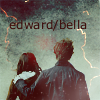



 Sorry you're having problems, but I'm sure we'll sort it out!
Sorry you're having problems, but I'm sure we'll sort it out! 
 We get that often with DVDs that Central Europe versions lack loads of extras... Also, I am unable to register the software - "register now" is never active, only "register later"
We get that often with DVDs that Central Europe versions lack loads of extras... Also, I am unable to register the software - "register now" is never active, only "register later" 


 ) Here's the setting you should use:
) Here's the setting you should use:
 (Assuming of course, that your imported file already has the correct aspect ratio. If it doesn't, you'll have to manually fix the aspect ratio in FCE, and there will be some red bar/rendering that will have to go on.)
(Assuming of course, that your imported file already has the correct aspect ratio. If it doesn't, you'll have to manually fix the aspect ratio in FCE, and there will be some red bar/rendering that will have to go on.)



 )
)








